
0
Answered
Review arrows have "do not enter" symbol when on hover. They are also very close to the edges.
Arrows are way too close to the edges and showcase a do not enter symbol
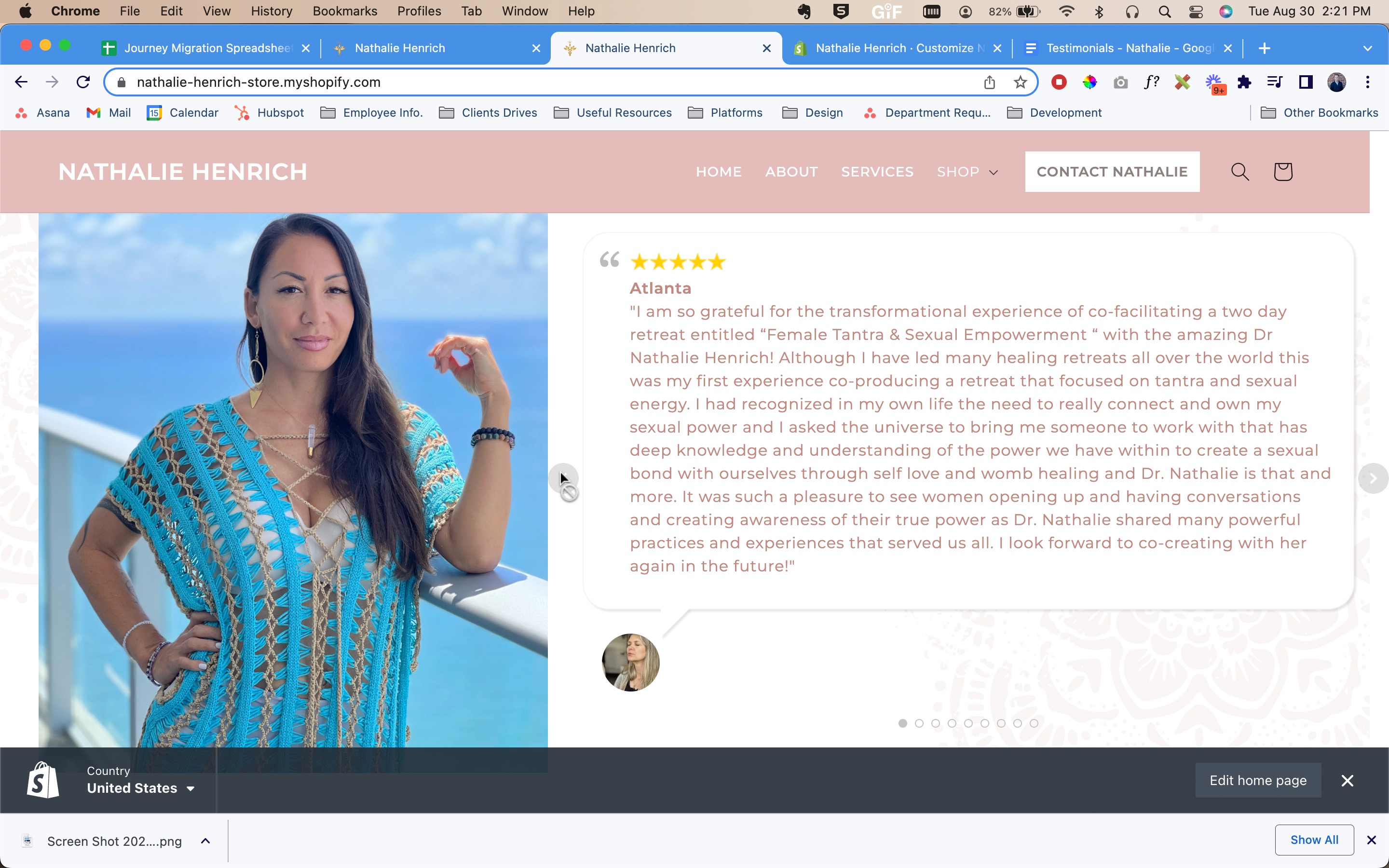
.
Customer support service by UserEcho

There are two ways to change the margin.
1) If you use the Social Testimonial Slider section in your theme then use this setting...
2) You can add this CSS code to the review template custom CSS field.
div.srs_slider {
margin-left: 30px;
margin-right: 30px;
}
The "do not enter" symbol is coming from some of your theme CSS overriding the plugin. Add this CSS to the review template custom CSS section to fix.
.wprs_unslider-arrow {
cursor: pointer !important;
}
Hey Josh,
Thanks for the quick reply! I have tried entering the CSS in our template and it's not cooperating properly. I also added the CSS to our base.css and it's not working. Any other ideas?
Sorry, so if you are not using the section the actual CSS code would be this for the margins...
.wprs_unslider{
margin-left: 30px;
margin-right: 30px;
}
For the cursor make sure you have the !important tag on it like so...
.wprs_unslider-arrow {
cursor: pointer !important;
}