How to Remove Social Testimonial Section From Theme
When you create a review template the app will try and create a custom Section file that you can use with your theme to easily add the review template. If you ever need to remove this file follow these instructions...
Go to Shopify Admin > Themes > Actions > Edit Code
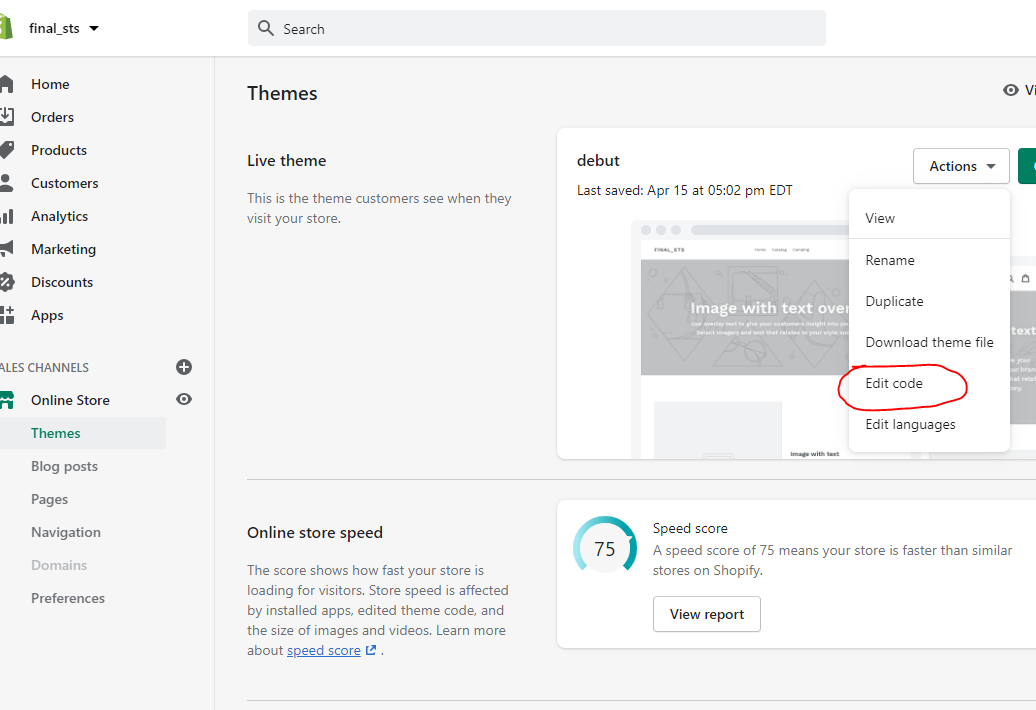
Scroll down to Sections > sts_review_slider.liquid > Delete File
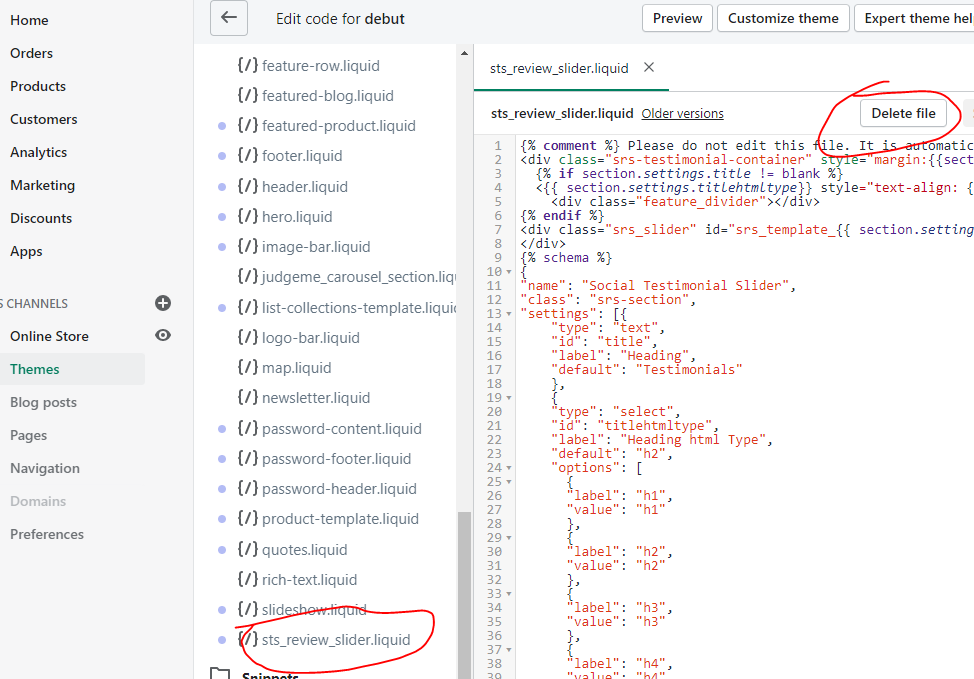
Customer support service by UserEcho

