How to easily add reviews to Product page...
There are a couple of ways to add a review template to a Product page. You can add the html to your theme code or you can just add the html to your product description. For example...
Click the Instructions button next to the review template you created...
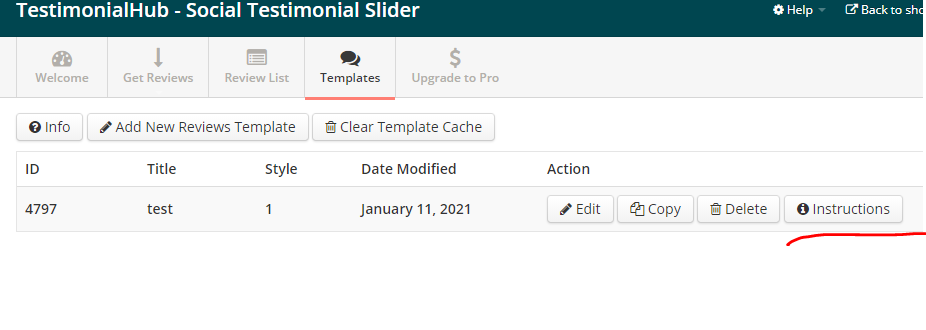
Then scroll down to find the HTML code in Method 2 and copy it...
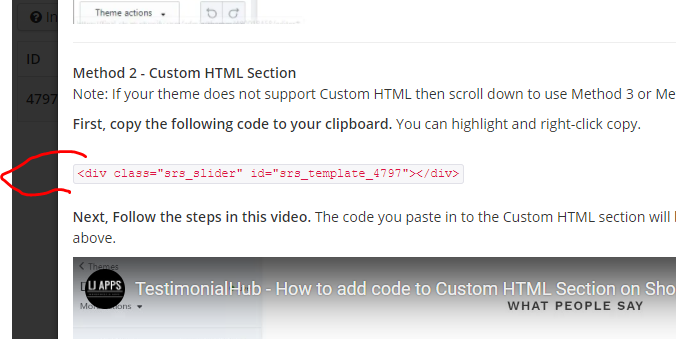
Now you can paste this HTML code directly into your Shopify theme files or you can use it in a Product Description...
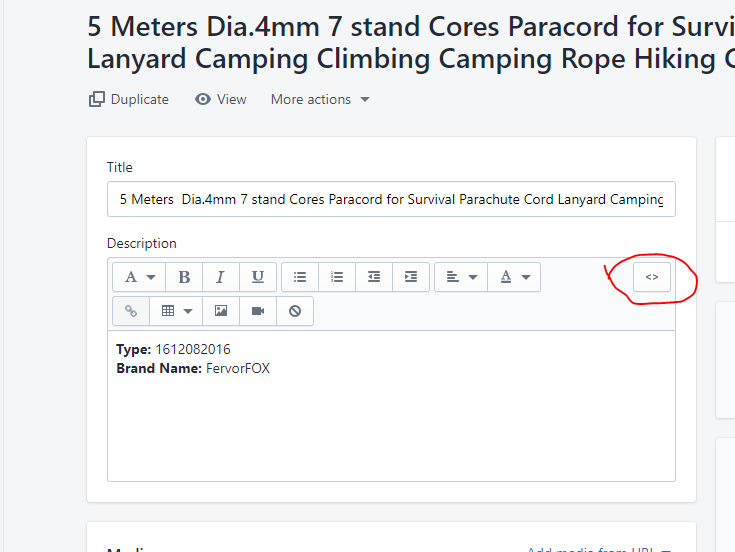
Switch it to code view and paste the code for the review template. The code in the pic below will be different for your review template.
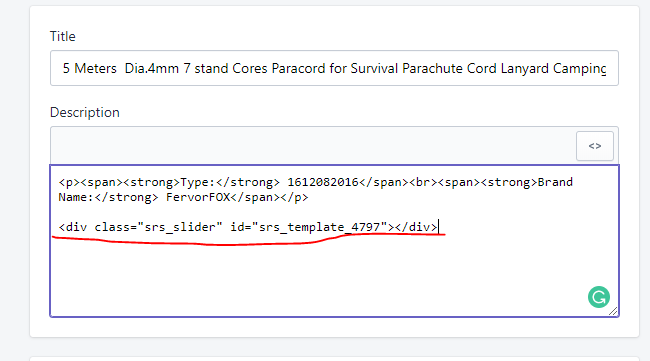
Then it should show up under the description...
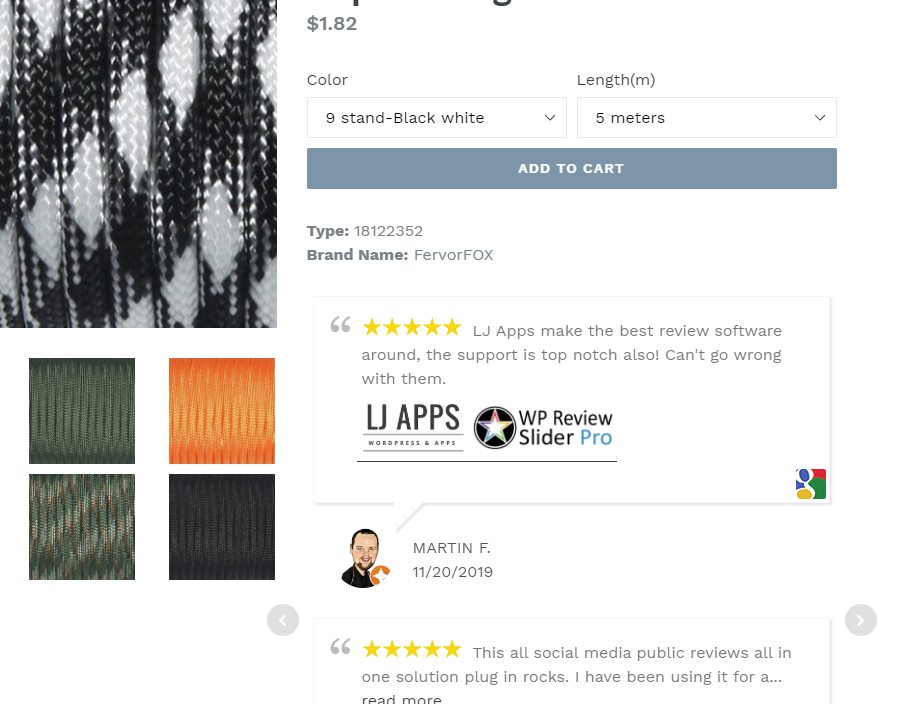
Customer support service by UserEcho

